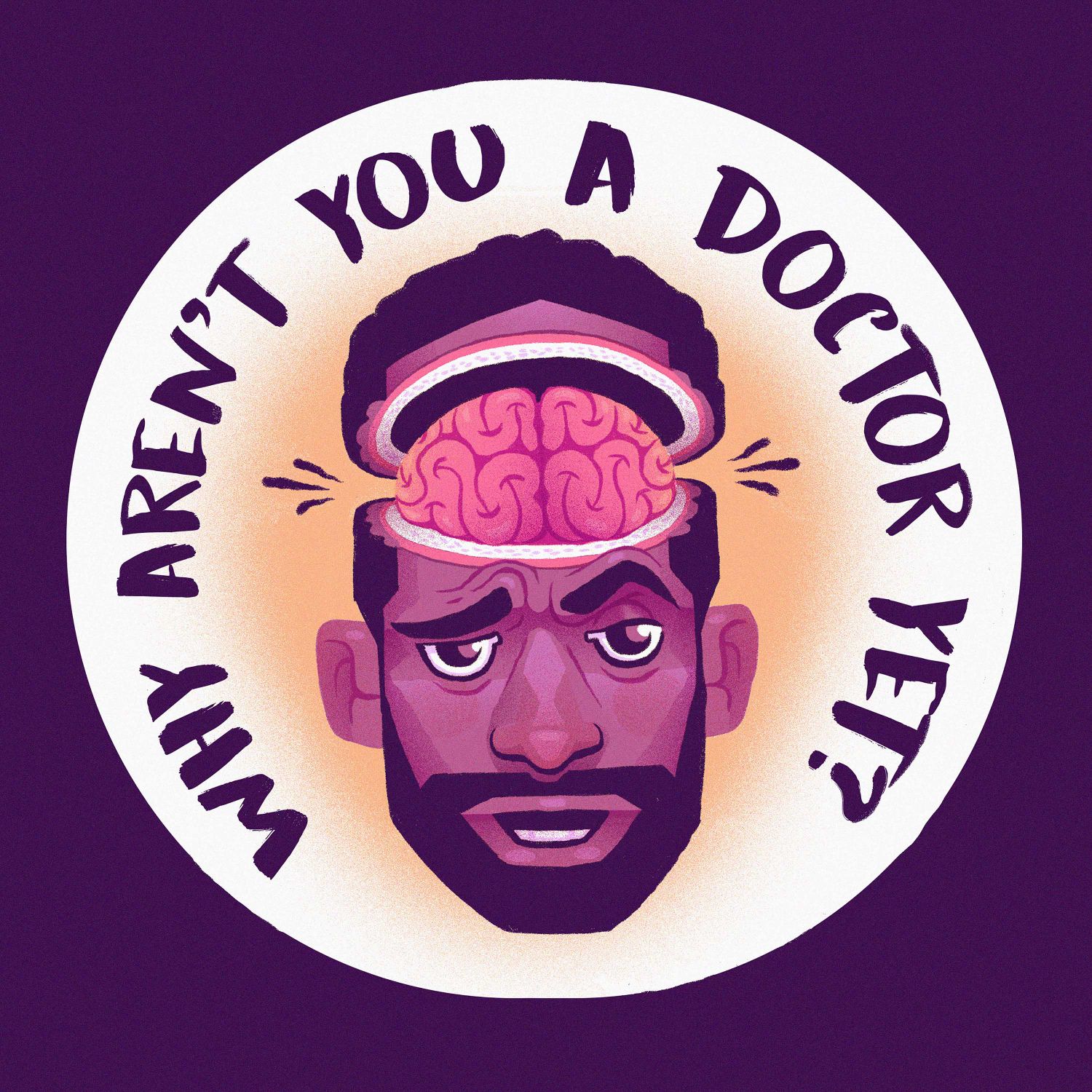|
iSee - Using various technologies from a blind persons perspective.Author: David Woodbridge
Interesting tech stuff that I find useful Language: en Genres: Education, How To, Technology Contact email: Get it Feed URL: Get it iTunes ID: Get it |
Listen Now...
A physical description of the Braille Note Evolve
Episode 426
Wednesday, 10 December, 2025
The Braille Note Evolve has been described on a number of podcasts and on the web, but I thought I'd make a place holder here for you to refer back to moving forward.And yes, it is most certainly a Windows 11 Pro laptop (with a Braille display).