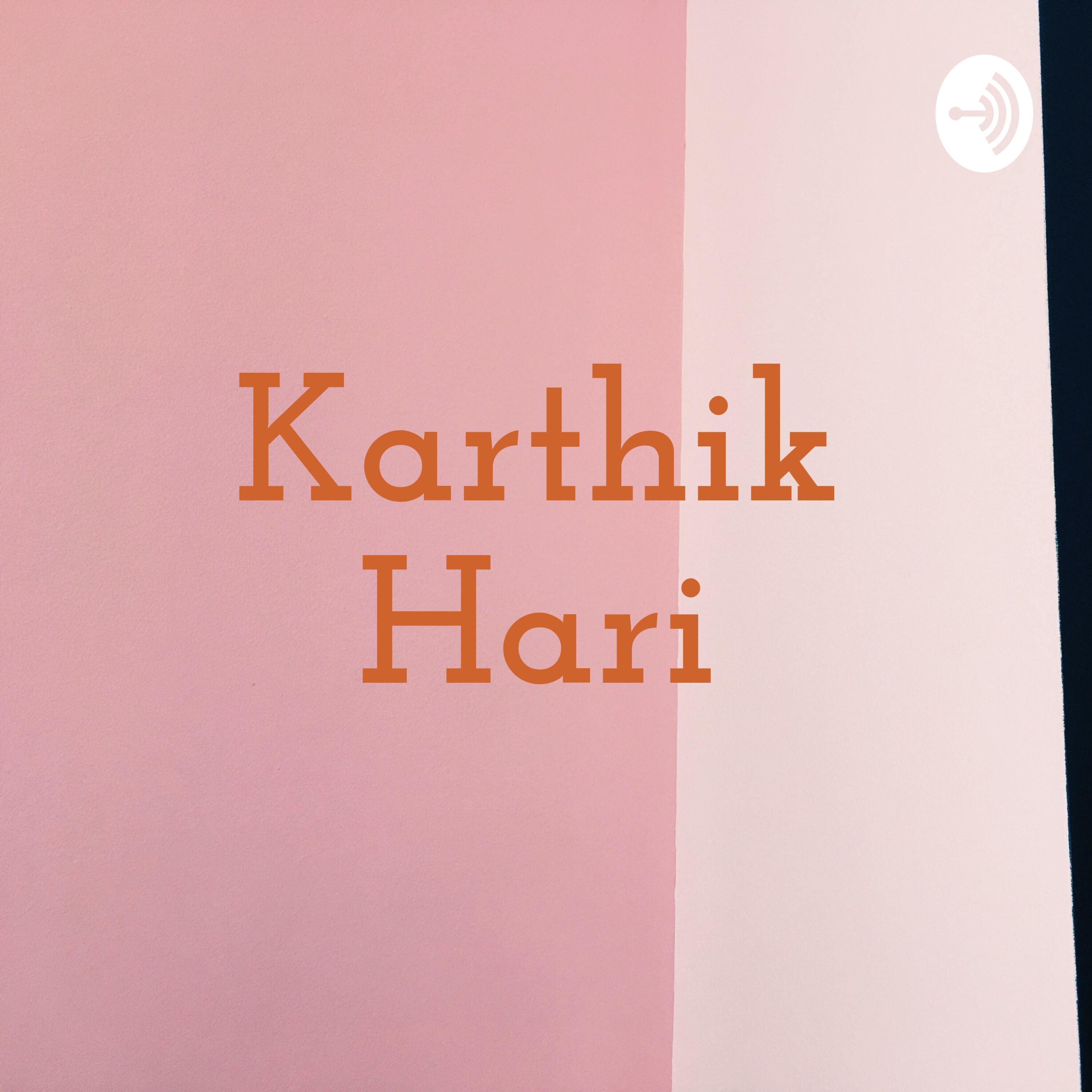|
Fast Five with the Digital Learning TeamAuthor: Digital Learning Team
Welcome to "Fast Five with the Digital Learning Team" where we will be looking at some bite-sized training and goals for your path to integrating instructional technology. Language: en Contact email: Get it Feed URL: Get it iTunes ID: Get it |
Listen Now...
Fast Five with the DLT: Ep. 6
Episode 6
Wednesday, 16 September, 2020
Welcome to Fast Five with the Digital Learning Team where we will be looking at some bite-sized training and goals for your path to conquering your Canvas Courses. Today's special guest is Ashley Jackson (@TechCoachAshley) Show Notes: Tip #1: Access all Students/Submission for Google LTI 1.3 If a student has submitted an assignment, it will be on this page: https://assignments.google.com/ca Can be used to grade and verify student submissions. Tip #2: Grade posting practices Automatic/Manual posting You can set for the whole gradebook or specific assignments Resource doc: https://guides.instructure.com/m/4152/l/1116617-how-do-i-select-a-grade-posting-policy-for-a-course-in-the-gradebook Skyward Sync Set the sync for what works for you, sync when you are ready. Ashley recommends waiting until the majority of the grades are entered before syncing Missing assignments Update the grade status posting Resource doc: https://guides.instructure.com/m/4152/l/813662-how-do-i-change-the-status-of-a-submission-in-the-gradebook Tip #3: Message students who function Not only is this great for remediation, you can use this to message positivity and build connections Resource doc: https://guides.instructure.com/m/4152/l/813641-how-do-i-send-a-message-to-students-from-the-gradebook Tip #4: Grade total column and hide from students Hide the total in Canvas to help with Skyward Resource doc: https://guides.instructure.com/m/4152/l/92748-how-do-i-hide-totals-in-my-students-grade-summaries Move the assignments and columns within the Gradebook to meet your needs Tip #5: Notes Column (Modifications, IEP reminders, personalized notes) Could be Face to Face, virtual, items to connect about, etc. Resource doc: https://guides.instructure.com/m/4152/l/814127-how-do-i-use-the-notes-column-in-the-gradebook