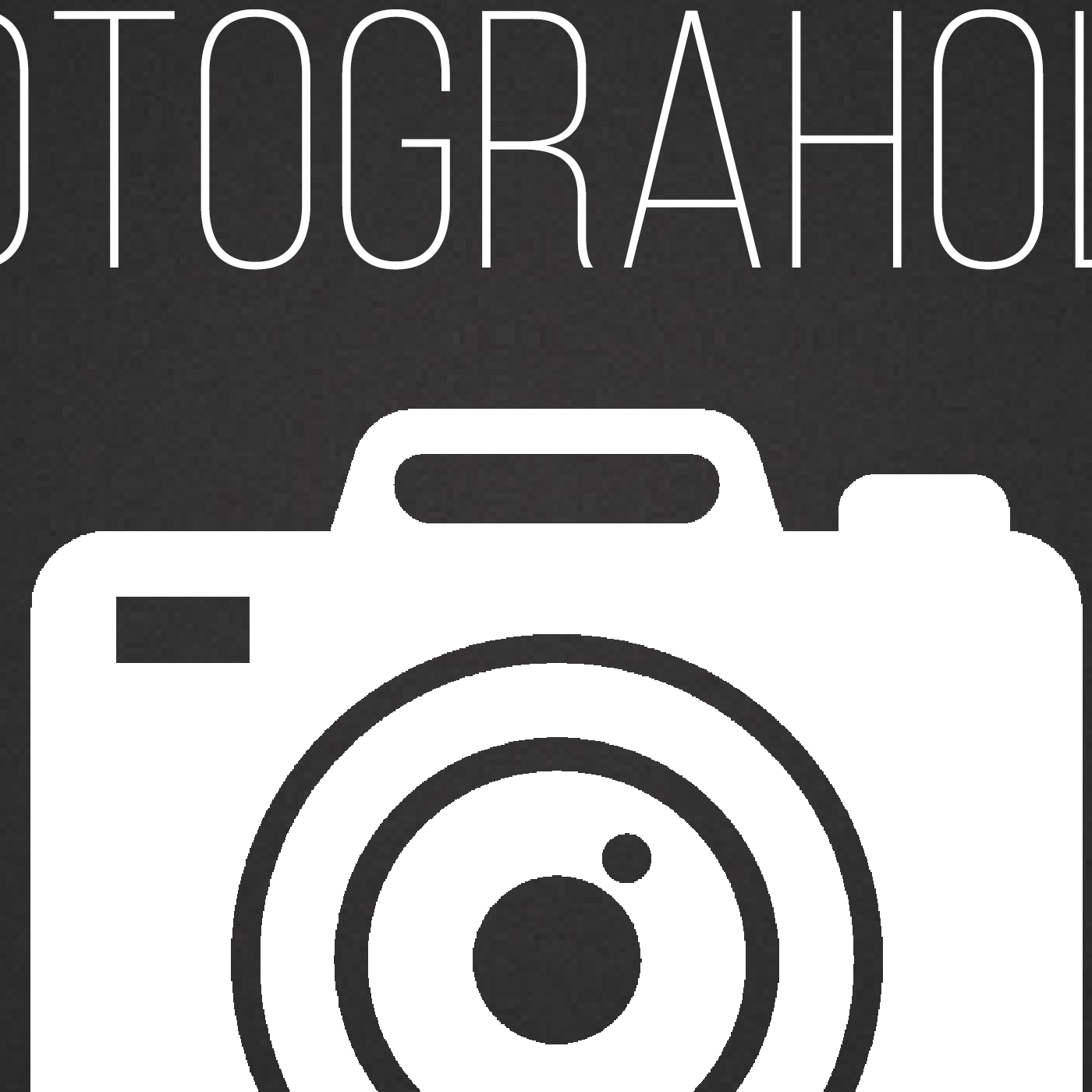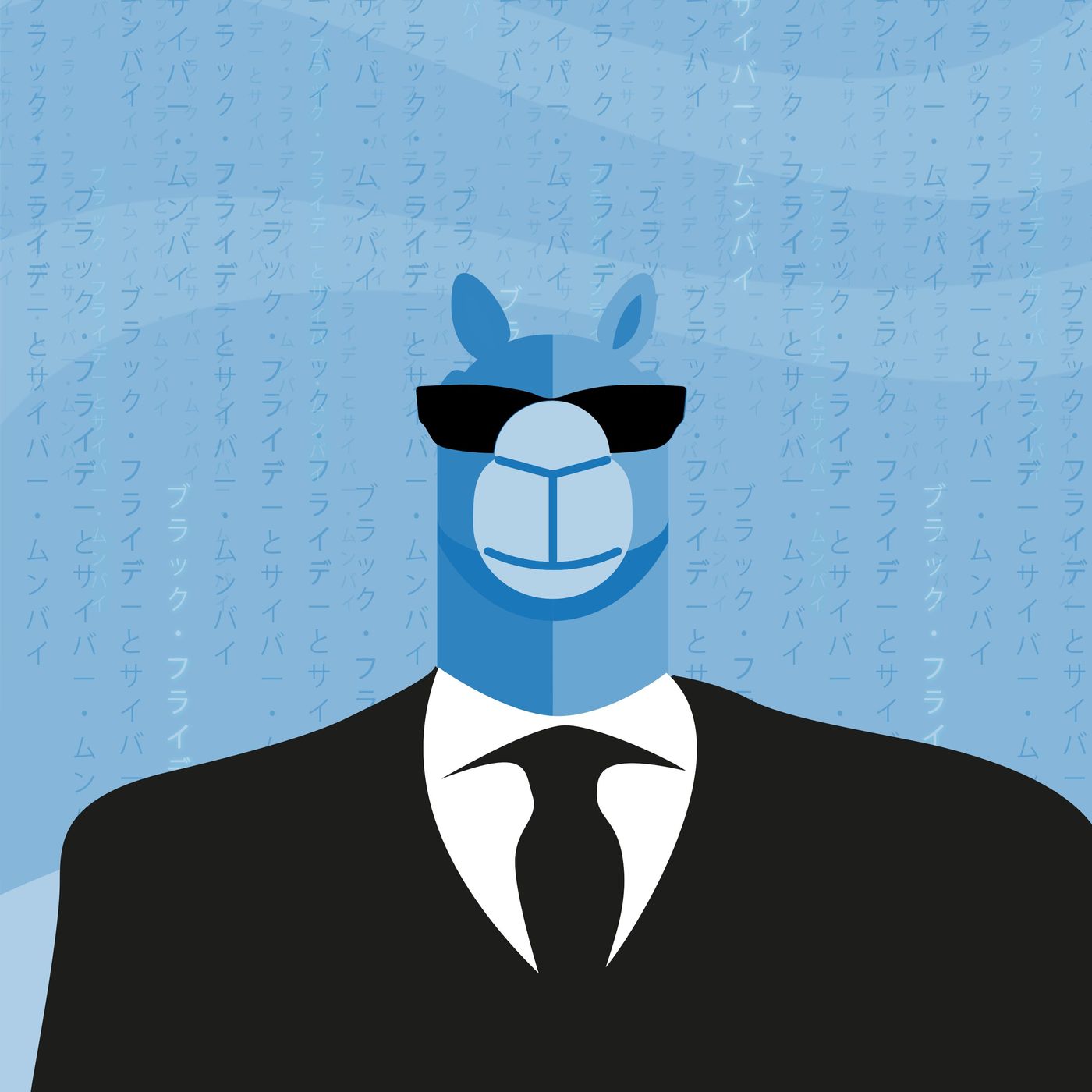|
The Tech Savvy LawyerAuthor: Michael D.J. Eisenberg
The Tech Savvy Lawyer interviews Judges, Lawyers, and other professionals discussing utilizing technology in the practice of law. It may springboard an idea and help you in your own pursuit of the business we call "practicing law". Please join us for interesting conversations enjoyable at any tech skill level! Language: en Genres: News, Tech News, Technology Contact email: Get it Feed URL: Get it iTunes ID: Get it |
Listen Now...
TSL.P Labs 🧪: Lawyers and AI Oversight: What the VA's Patient Safety Warning Teaches About Ethical Law Firm Technology Use! ⚖️🤖
Friday, 20 February, 2026
Join us for an AI-powered deep dive into the ethical challenges facing legal professionals in the age of generative AI. 🤖 In this episode, we discuss our February 16, 2026, editorial, "Lawyers and AI Oversight: What the VA's Patient Safety Warning Teaches About Ethical Law Firm Technology Use! ⚖️🤖" and explore why treating AI-generated drafts as hypotheses—not answers—is quickly becoming a survival skill for law firms of every size. We connect a real-world AI failure risk at the Department of Veterans Affairs to the everyday ways lawyers are using tools like chatbots, and we translate ABA Model Rules into practical oversight steps any practitioner can implement without becoming a programmer. In our conversation, we cover the following: 00:00:00 – Why conversations about the future of law default to Silicon Valley, and why that's a problem ⚖️ 00:01:00 – How a crisis at the U.S. Department of Veterans Affairs became a "mirror" for the legal profession 🩺➡️⚖️ 00:03:00 – "Speed without governance": what the VA Inspector General actually warned about, and why it matters to your practice 00:04:00 – From patient safety risk to client safety and justice risk: the shared AI failure pattern in healthcare and law 00:06:00 – Shadow AI in law firms: staff "just trying out" public chatbots on live matters and the unseen risk this creates 00:07:00 – Why not tracking hallucinations, data leakage, or bias turns risk management into wishful thinking 00:08:00 – Applying existing ABA Model Rules (1.1, 1.6, 5.1, 5.2, and 5.3) directly to AI use in legal practice 00:09:00 – Competence in the age of AI: why "I'm not a tech person" is no longer a safe answer 🧠 00:09:30 – Confidentiality and public chatbots: how you can silently lose privilege by pasting client data into a text box 00:10:30 – Supervision duties: why partners cannot safely claim ignorance of how their teams use AI 00:11:00 – Candor to tribunals: the real ethics problem behind AI-generated fake cases and citations 00:12:00 – From slogan to system: why "meaningful human engagement" must be operationalized, not just admired 00:12:30 – The key mindset shift: treating AI-assisted drafts as hypotheses, not answers 🧪 00:13:00 – What reasonable human oversight looks like in practice: citations, quotes, and legal conclusions under stress test 00:14:00 – You don't need to be a computer scientist: the essential due diligence questions every lawyer can ask about AI 00:15:00 – Risk mapping: distinguishing administrative AI use from "safety-critical" lawyering tasks 00:16:00 – High-stakes matters (freedom, immigration, finances, benefits, licenses) and heightened AI safeguards 00:16:45 – Practical guardrails: access controls, narrow scoping, and periodic quality audits for AI use 00:17:00 – Why governance is not "just for BigLaw" and how solos can implement checklists and simple documentation 📋 00:17:45 – Updating engagement letters and talking to clients about AI use in their matters 00:18:00 – Redefining the "human touch" as the safety mechanism that makes AI ethically usable at all 🤝 00:19:00 – AI as power tool: why lawyers must remain the "captain of the ship" even when AI drafts at lightning speed 🚢 00:20:00 – Rethinking value: if AI creates the first draft, what exactly are clients paying lawyers for? 00:20:30 – Are we ready to bill for judgment, oversight, and safety instead of pure production time? 00:21:00 – Final takeaways: building a practice where human judgment still has the final word over AI RESOURCES Mentioned in the episode American Bar Association Model Rules of Professional Conduct Interview by Terry Gerton of the Federal News Network of Charyl Mason, Inspector General of the Department of Veterans Affairs, "VA rolled out new AI tools quickly, but without a system to catch mistakes, patient safety is on the line". Software & Cloud Services mentioned in the conversation ChatGPT — https://chat.openai.com/ Lexis - https://www.lexisnexis.com Westlaw - https://legal.thomsonreuters.com