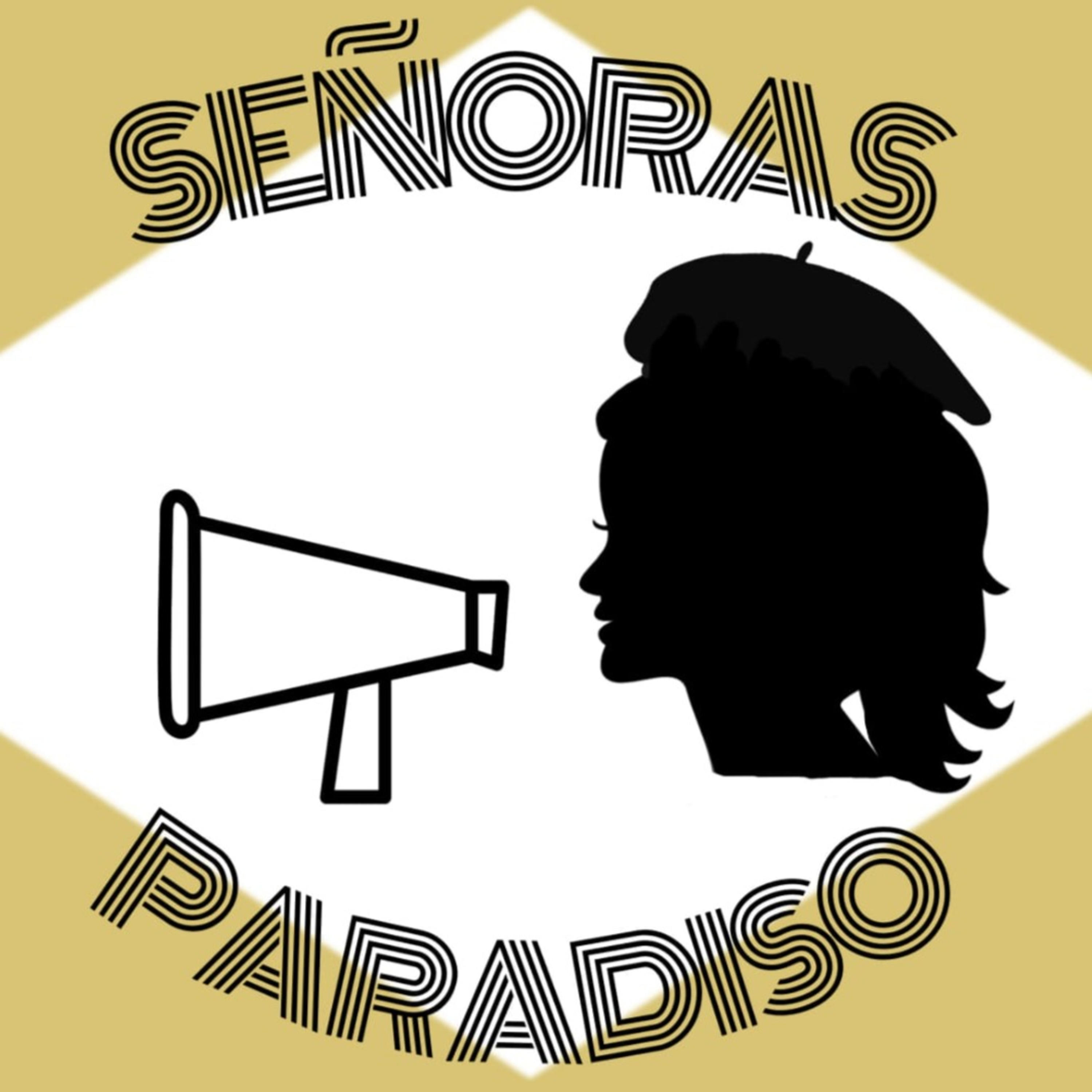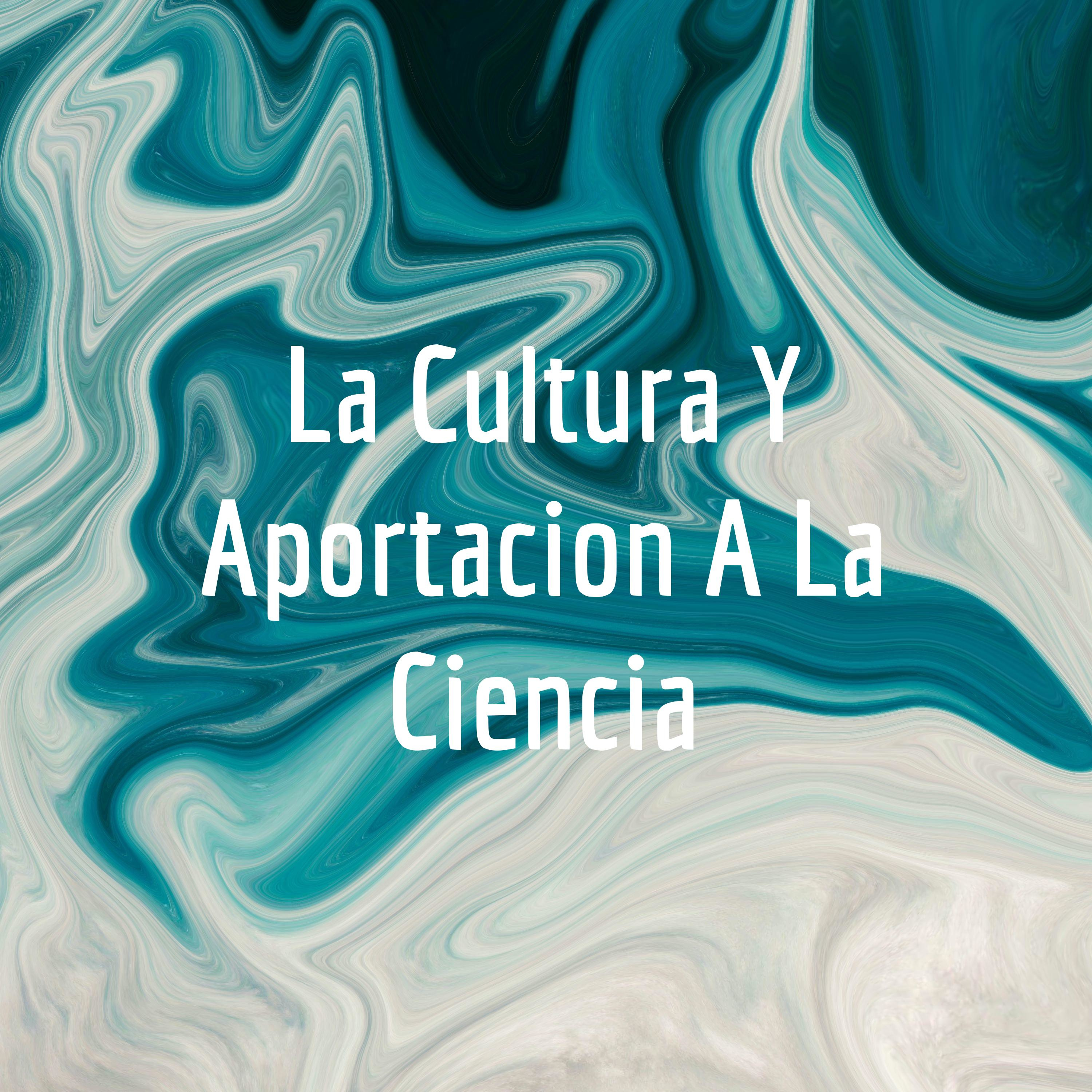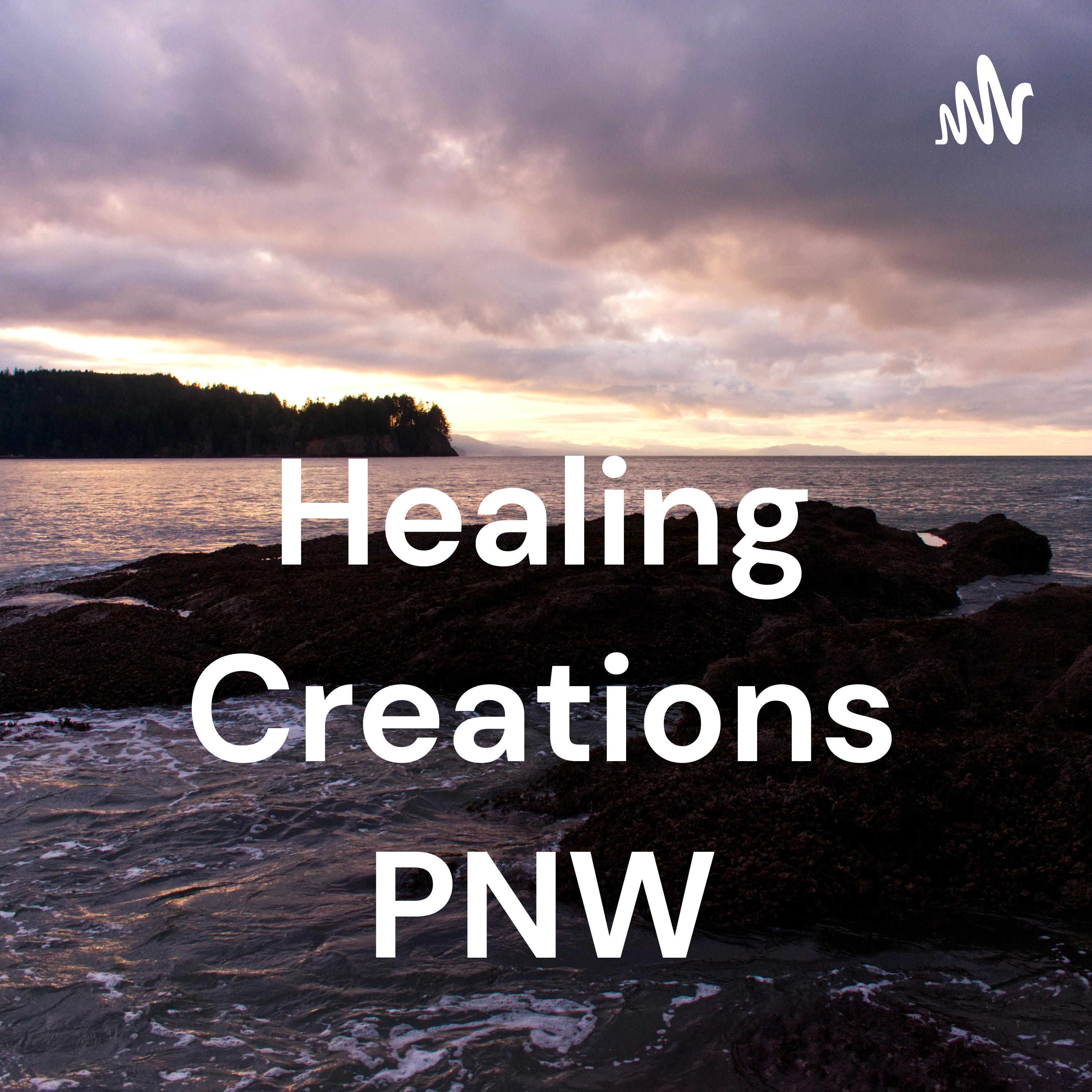|
PhotowalksTV Podcast with Jefferson GrahamJefferson Graham's Photo meets Tech meets Travel updates, Photowalks travel photography, videos and itineraries. Author: Jefferson Graham
The PhotowalksTV podcast with Jefferson Graham is the companion to the YouTube travel photography series, featuring the writer-photographer and former USA TODAY columnist. www.jeffersongraham.com Language: en Genres: Arts, Places & Travel, Society & Culture, Visual Arts Contact email: Get it Feed URL: Get it iTunes ID: Get it |
Listen Now...
iPhone 17 Pro Review: Questions?
Saturday, 27 September, 2025
Get full access to Jefferson Graham's PhotowalksTV newsletter - Tech & Travel at www.jeffersongraham.com/subscribe